Discover the top SEO mistakes entrepreneurs make and learn how Yoast SEO can help you avoid them to boost your website’s visibility and traffic. Perfect for small businesses!
As an entrepreneur, mastering SEO is essential for getting your digital products and services noticed online. Unfortunately, SEO can be complex, and many small business owners fall into common traps that end up hurting their search engine rankings. Luckily, tools like Yoast SEO are here to help. In this article, we’ll dive into the top 10 SEO mistakes entrepreneurs make and how Yoast SEO can help you avoid them, so you can boost your website’s visibility, drive traffic, and attract more customers.
1. Ignoring Meta Descriptions
Problem: Many entrepreneurs overlook meta descriptions, the short summaries of pages that appear in search engine results. A missing or poorly written meta description can lead to low click-through rates, even if your page ranks well.
Solution with Yoast: Yoast SEO includes a meta description field for every page and post, encouraging you to create compelling summaries. Yoast will also show a preview of how the description will appear on Google.
Tip: Write a clear, concise meta description that includes your focus keyword. Keep it under 160 characters to ensure it displays fully in search results.
2. Using Non-Specific Keywords
Problem: Entrepreneurs sometimes use overly broad or irrelevant keywords that fail to capture their specific audience, which reduces visibility and brings in unqualified traffic.
Solution with Yoast: Yoast SEO helps you focus on relevant keywords by offering keyword analysis and suggesting improvements based on your target audience.
Tip: Research long-tail keywords (specific keyword phrases) that relate directly to your niche. For example, instead of “digital products,” consider “digital products for small businesses.”
3. Keyword Stuffing
Problem: Keyword stuffing, or overusing keywords in content, can lead to Google penalties and a poor user experience. Many new entrepreneurs mistakenly think this will boost rankings, but it often does the opposite.
Solution with Yoast: Yoast’s keyword analysis tool helps you strike the right balance by analyzing keyword density and readability. It will warn you if you’re using a keyword too frequently.
Tip: Focus on writing naturally. Incorporate keywords into headers, body text, and image alt text without overloading the content.
4. Not Optimizing for Mobile
Problem: With more users browsing on mobile devices, a site that isn’t mobile-friendly will lead to poor user experiences, higher bounce rates, and ultimately lower rankings on Google.
Solution with Yoast: Although Yoast doesn’t directly address mobile optimization, it offers insights into overall SEO performance. If your mobile performance is lacking, you may see a drop in your Yoast SEO score.
Tip: Use a responsive website design and test your site on different devices. Google’s Mobile-Friendly Test is a great tool to see how your site performs.
5. Forgetting Alt Text for Images
Problem: Alt text describes images for visually impaired users and helps search engines understand what the image is about. Many entrepreneurs skip this step, missing out on potential image search traffic.
Solution with Yoast: Yoast prompts users to add alt text for images, ensuring that all visual content is optimized for search engines.
Tip: Write descriptive alt text for each image, including relevant keywords where appropriate.
6. Ignoring Internal Links
Problem: Without internal links, search engines have a harder time understanding your site structure. Internal links also help spread “link juice,” which boosts the authority of key pages.
Solution with Yoast: Yoast SEO suggests internal links while editing content, making it easier to create a logical flow within your website.
Tip: Add links to related posts or product pages within your content. This helps guide readers through your website and boosts SEO.
7. Overlooking Page Speed Optimization
Problem: Slow-loading websites lead to higher bounce rates, as users are quick to leave pages that take too long to load. Google also considers page speed as a ranking factor.
Solution: While Yoast doesn’t directly optimize speed, a slow website can negatively impact your SEO score within Yoast. This can act as a reminder to improve your page speed.
Tip: Use image compression, browser caching, and avoid heavy plugins to speed up your site. Google’s PageSpeed Insights tool can provide specific recommendations.
8. Creating Thin Content
Problem: Content that is too short or lacks depth often fails to engage users or rank well. Thin content may lead to low engagement and poor SEO performance.
Solution with Yoast: Yoast’s readability analysis and word count monitoring encourage longer, more informative content.
Tip: Aim for at least 300 words per post and ensure each piece provides real value. Use headings, bullet points, and images to break up content and improve readability.
9. Not Using Analytics for SEO Improvement
Problem: Many entrepreneurs neglect tracking metrics like page views, bounce rates, and conversions, missing out on critical insights to refine their SEO strategy.
Solution: Yoast integrates easily with Google Analytics, allowing you to track key performance indicators and make data-driven decisions.
Tip: Regularly review your analytics to see which pages perform well and which need improvement. Use this data to continually optimize your content and SEO strategy.
10. Neglecting Structured Data and Schema Markup
Problem: Structured data, or schema markup, helps search engines understand your content better and can lead to rich results in Google, such as review stars or product details.
Solution with Yoast: Yoast SEO includes schema markup support, allowing you to easily integrate structured data for pages, products, and more.
Tip: Use schema for your product pages, reviews, FAQs, and other content types to increase visibility and enhance your search results.
SEO is crucial for entrepreneurs looking to grow their businesses online. Avoiding these common SEO mistakes can set you on the path to better rankings, increased traffic, and more sales. Yoast SEO serves as a valuable tool to help you refine your SEO strategy and avoid the pitfalls that many entrepreneurs fall into. Remember, effective SEO is about providing value to your audience and helping them find the information they need—Yoast SEO can help you achieve just that.
Free Downloads for Yoast SEO Tools
Free Download Yoast SEO Premium v23.4
- Mediafire: Download Link
- Mega: Download Link
Installation Guide for Yoast SEO Premium:
- Extract the downloaded file.
- Install the core version and then the premium version.
- Avoid updating the free version directly to prevent errors.